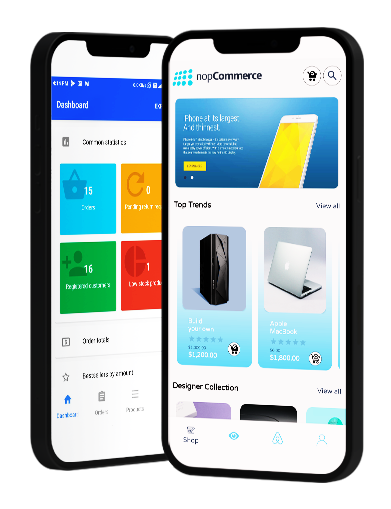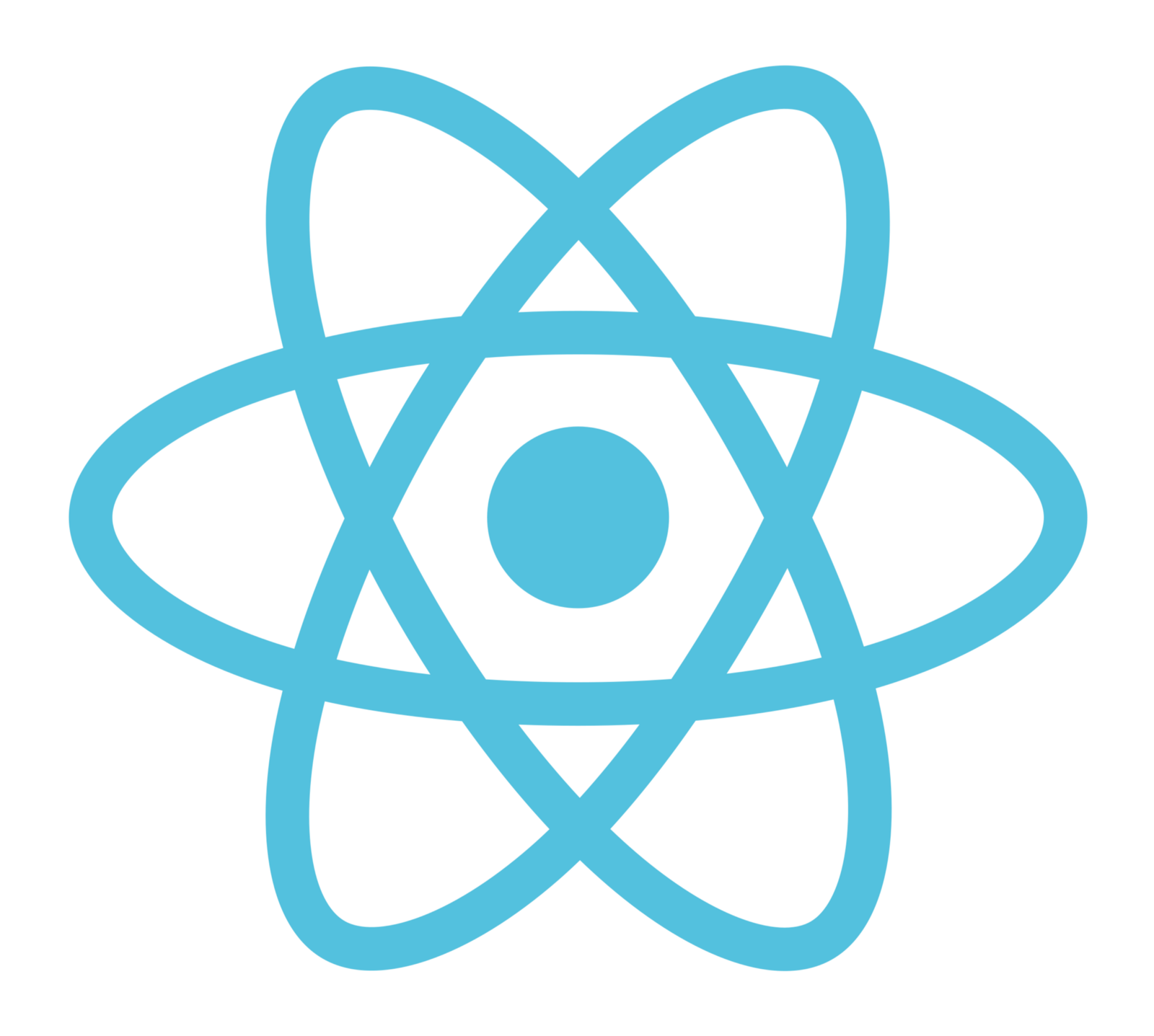Where are you on this map? Let us know your needs in detail so we can help you come up with a solution and start out quickly.
Request A FREE Quote
Accommodation Reservation Booking System Plugin
(*) Required Fields
*
*
You can't leave Captcha Code empty
Captcha completed